How to Check Your UNEB Results: A Step-by-Step Guide
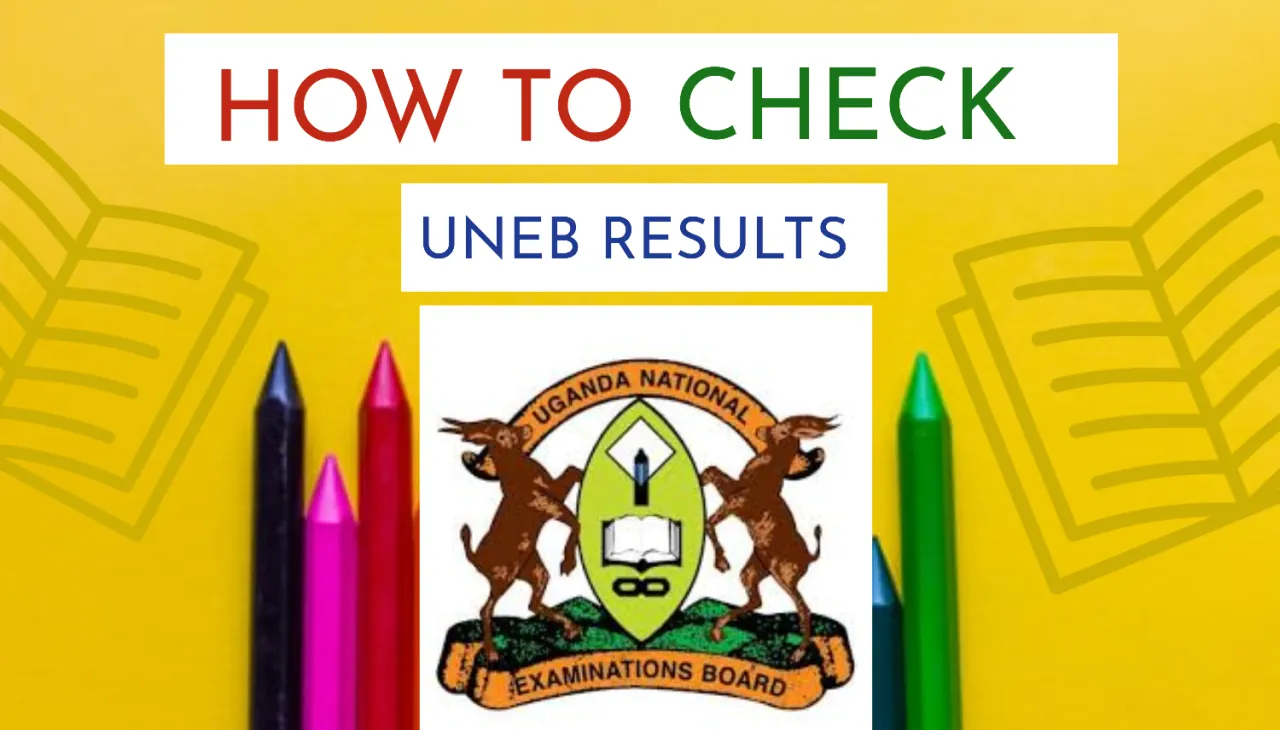
If you love literature books, stories & novel recommendations, join us on YouTube @GMBookshop
If you love literature books, stories & novel recommendations, join us on YouTube @GMBookshop
SMS: [exam] space [index number] to 6600
For example, to get the PLE results, type PLE U023/0001 and send it to 6600.
SMS costs UGX 500/=Imagine this: you have just completed your exams, and you are eagerly waiting for your results. You want to know how well you did and what opportunities await you. But you don’t know how to check your UNEB results online or offline. You are confused by the different methods and sources of information. You are worried that you might miss the deadline or get the wrong information.
If this sounds familiar, don’t worry. You are not alone. Many students and parents face the same challenge every year. That’s why we have created this guide to help you check your UNEB results easily and accurately. We will show you the different ways to access your results, the requirements, the fees, and the tips to avoid common mistakes. We will also tell you how godsmercybookshop.com can help you with checking your results and getting the best educational resources.
What are UNEB results?
UNEB stands for Uganda National Examinations Board. It is the official body that conducts and manages national examinations for primary, secondary, and tertiary levels in Uganda. UNEB results are the official scores and grades that you get after taking the UNEB exams. These results are important because they determine your eligibility and placement for further education or employment.
UNEB results are usually released in January or February of the following year after the exams. UNEB releases results for different levels at different times. For example, in 2023, UNEB released the results for the Primary Leaving Examination (PLE) on January 15, the Uganda Certificate of Education (UCE) on January 28, and the Uganda Advanced Certificate of Education (UACE) on February 18.
How to check your UNEB results offline
If you don’t have access to the internet or you prefer to check your UNEB results offline, you can use other methods such as SMS, phone call, or hard copy. Here are the steps to check your UNEB results offline:
-
SMS (Recommended): You can use your mobile phone to send a text message to UNEB and get your results instantly. The format of the message is as follows: Type the level of examination, leave a space, then type your index number and send it to 6600. For example, if you took UCE and your index number is U0000/001, you should type “UCE U0000/001” and send it to 6600. You will receive a reply with your results. The SMS service costs 500 UGX per message.
|
Exam |
SMS Message |
Action |
|
PLE |
PLE your_index _number |
Send to 6600 |
|
UCE |
USE your_index _number |
Send to 6600 |
|
UACE |
UACE your_index _number |
Send to 6600 |
-
Phone call: You can also call UNEB and speak to a customer service agent who will help you check your results. The phone number to call is 0414286635. The call service is available from Monday to Friday, from 8:00 am to 5:00 pm.
-
Hard copy: You can also visit your school or centre and get a hard copy of your results. UNEB sends the results to all registered schools and centres in Uganda. You will need to present your identification and be required to pay any pending fees to get your results. The fee depends on the school or centre. You should contact your school or centre for more details.
How to check your UNEB results online
One of the easiest and fastest ways to check your UNEB results is online. You can use your computer, smartphone, or tablet to access your results from anywhere and anytime. Here are the steps to check your UNEB results online:
-
Visit the UNEB e-registration portal at this link.
-
Click on the “Login” button at the top right corner of the page.
-
Enter your username and password. If you don’t have an account, you can create one by clicking on the “Register” button and following the instructions.
-
Once you are logged in, you will see a dashboard with different options. Click on the “Results” option.
-
Select the level of examination that you took (PLE, UCE, or UACE).
-
Enter your index number and click on the “Search” button.
-
You will see your results on the screen. You can print, download, or share your results as you wish.
How to verify your UNEB results
Sometimes, you may need to verify your UNEB results for various reasons. For example, you may want to confirm the accuracy of your results, or you may want to apply for further education or employment in another country. UNEB offers a verification service that allows you to get an official confirmation of your results. Here are the steps to verify your UNEB results:
-
Visit the UNEB website at this link.
-
Click on the “eServices” option in the top menu bar.
-
Click on the “Verification of Results” option (you can apply as an individual or apply as a non-individual)
-
You will see a page with the guidelines and requirements for verification of results. Read them carefully and follow the instructions.
-
You will need to fill in an application form, attach the relevant documents, and pay the verification fee. The fee depends on the level of examination and the purpose of verification. You can find the fee structure on the UNEB website.
-
You can submit your application by uploading it to the website, in person, or by mail to the UNEB office in Ntinda, Kampala. The address is: Uganda National Examinations Board, Plot 35 Martyrs Way, Ntinda, P.O. Box 7066, Kampala, Uganda.
-
You should receive a verification letter from UNEB in about 10 working days after submitting your application. You can use this letter as proof of your results.
How to get the best educational resources from godsmercybookshop.com
If you are looking for the best educational resources to help you prepare for your exams or further your studies, you should check out godsmercybookshop.com. It is your one-stop shop for everything educational. You can find books, Bibles, stationery, and more to help you grow in your studies and share it with others.
Godsmercybookshop.com is a sole business that loves God and loves people. Their goal is to offer you awesome products at great prices. Whether you need a daily dose of inspiration, a guide to studying, a fun book for your kids, or a gift for someone special, you can find it at godsmercybookshop.com.
Some of the benefits of shopping at godsmercybookshop.com are:
-
You can browse and order from a wide range of products online. You can also visit their physical store in Kampala if you prefer.
-
You can enjoy affordable delivery within Kampala and across Uganda.
-
You can pay securely using mobile money, bank transfer, or cash on delivery.
-
You can access their free resources forum, where you can discuss, ask questions, download documents, and much more.
-
You can contact their friendly and helpful customer service team anytime you need assistance.
To start shopping at godsmercybookshop.com, visit this link and create an account. You can also follow them on Facebook, Twitter, Pinterest, LinkedIn, YouTube, and Instagram for the latest updates and offers.
Conclusion
Checking your UNEB results is not a difficult task if you know the right steps and sources. You can choose to check your results online or offline, depending on your preference and convenience. You can also verify your results if you need to confirm their validity or use them for other purposes. And if you need the best educational resources to help you succeed in your studies, you can trust God's Mercy Bookshop & Stationers to provide you with quality products and services.
We hope this guide has helped you learn how to check your UNEB results easily and accurately. If you have any questions or feedback, please let us know in the comments section below. And don’t forget to share this article with your friends and family who might need it.
Do you have any tips or tricks to check your UNEB results? What are your plans after getting your results? We would love to hear from you.
 English
English French
French German
German Russian
Russian 中文
中文






